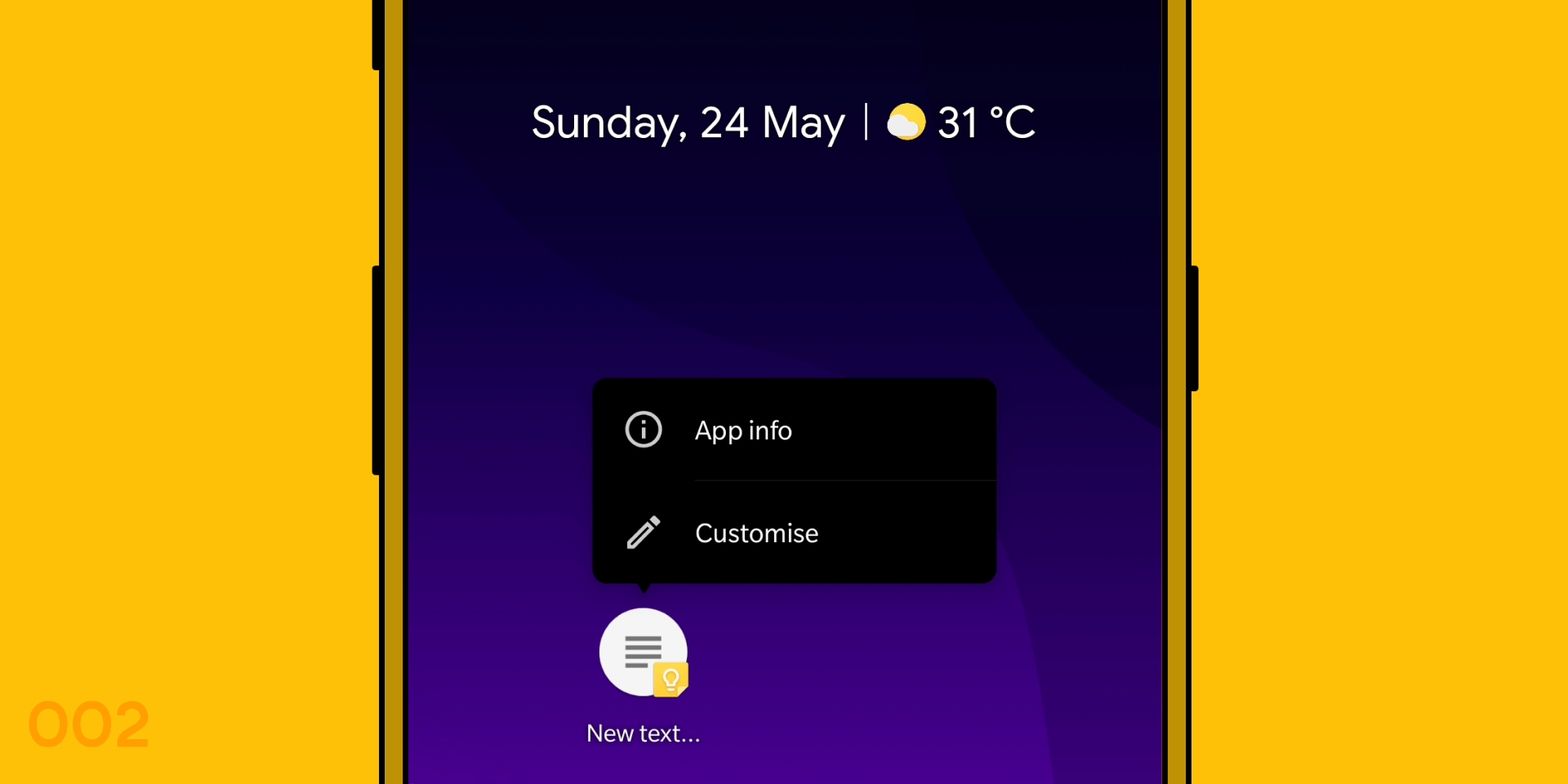Quick note taking using Google Keep
#Productivity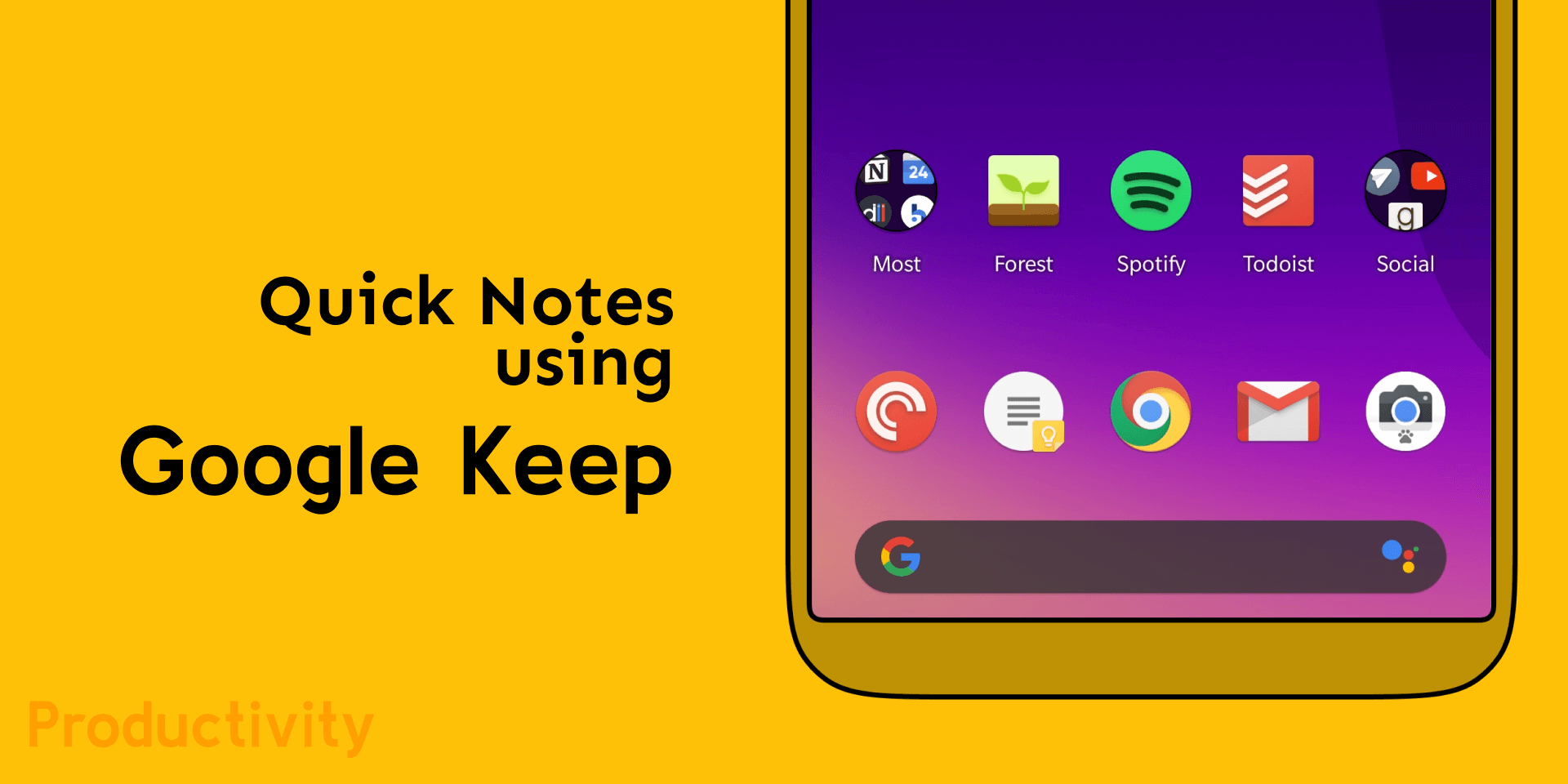
Introduction
Google keep is one of the best notes taking app I have ever used. It is excellent for creating quick notes. It also has a todo and voice note feature. Here, I am going to show you a simple trick to take notes even faster to capture your ideas quickly.
“Your mind is for having ideas, not holding them.” -David Allen
Process
Press and hold Google Keep icon to open app shortcuts. There you find an option “New text note.” Press and hold that and drag the icon to your home screen. Now click on that it opens a new note page in Google Keep.
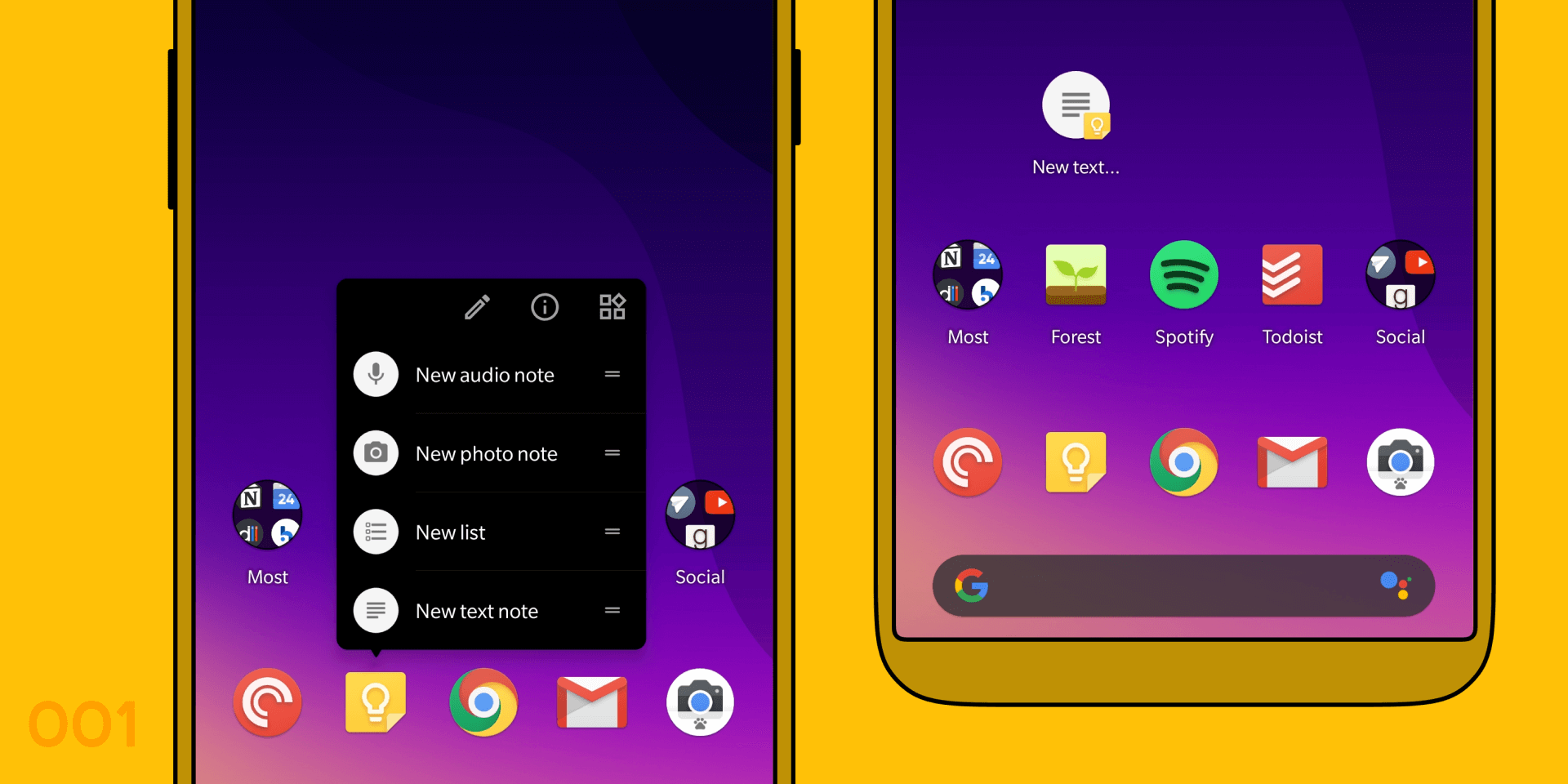
Bonus(Android users)
If you don’t like the icon, you can press and hold the shortcut and click on customize ( which is available in most launchers) and choose the icon which you prefer.