Emoji not working Elementary OS Fix
#Linux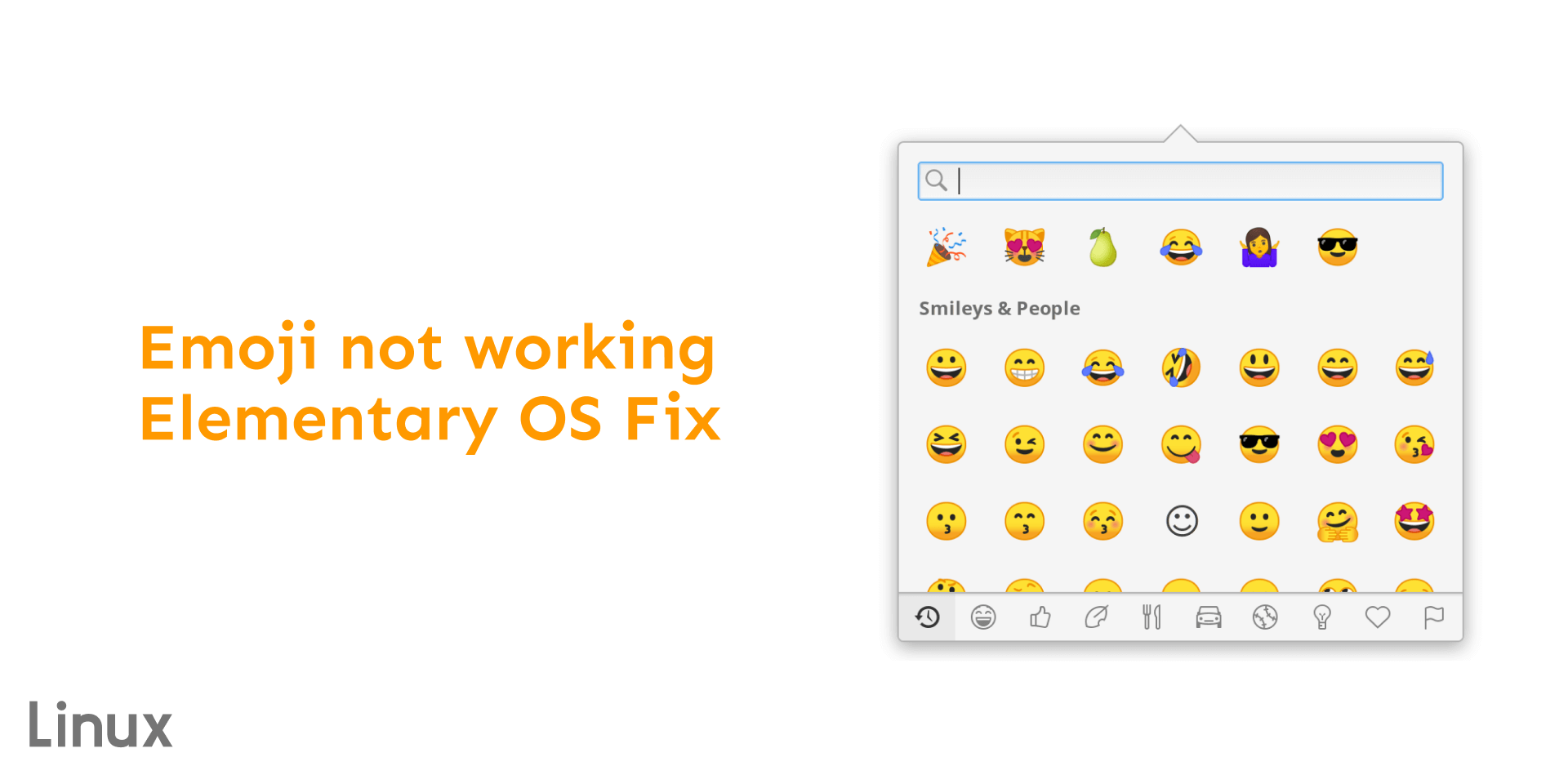
This method will work on almost all linux distros.
- First install fonts using
sudo apt install fonts-noto-color-emoji - Go to
.configfolder and create a new folder and name itfontconfig. - Then create another folder inside that and name it
conf.d. - Open the folder
Right click > New> Empty fileand name it01-emoji.conf. - Open the file in Code and paste this.
<?xml version="1.0" encoding="UTF-8"?> <!DOCTYPE fontconfig SYSTEM "fonts.dtd"> <fontconfig> <alias> <family>serif</family> <prefer> <family>Noto Color Emoji</family> </prefer> </alias> <alias> <family>sans-serif</family> <prefer> <family>Noto Color Emoji</family> </prefer> </alias> <alias> <family>monospace</family> <prefer> <family>Noto Color Emoji</family> </prefer> </alias> </fontconfig> - To clear font cache run
fc-cache -f -v - Restart the programs