Enable Windows 11 Emojis on Linux
#Linux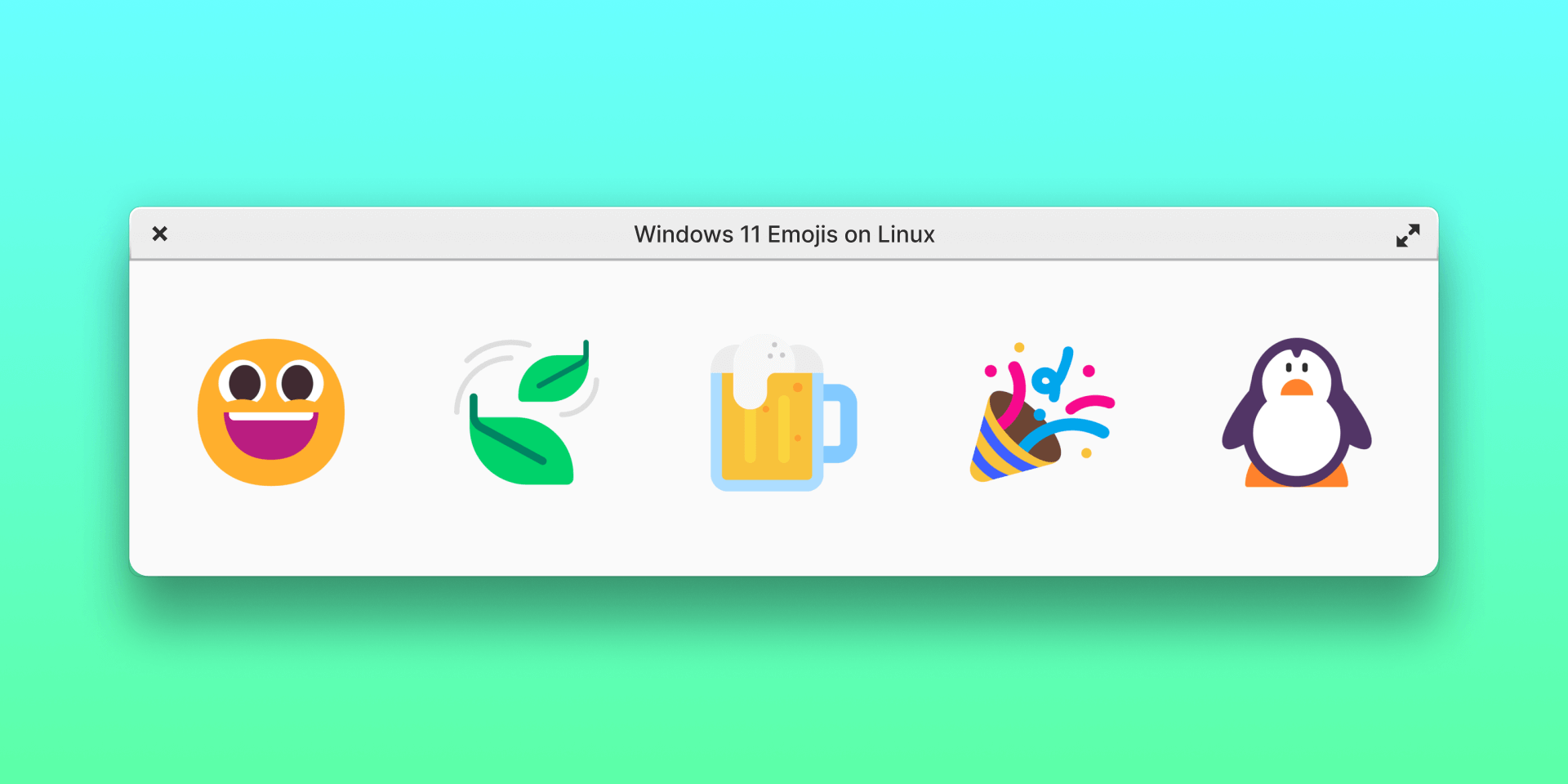
Microsoft recently announced a huge upgrade to the existing emoji with Windows 11. You can read the official announcement of the emojis by the Microsoft Design team. I was totally in love with that 3D emojis. But later, they replaced it with a flat version of the emoji, which still looked great.
So I thought of replacing my current Noto Emoji Font in Linux with the new windows 11 emoji font. And I successfully replaced it. In this article, I will show you how exactly I did it.
Follow these steps
- First download Segoe UI Emoji font
- Copy that font and paste it in
~/.fontsdirectory - If you have previously installed Noto Emoji Font, uninstall it by running
sudo apt remove fonts-noto-color-emoji - Go to
~/.configfolder and create a new folder and name itfontconfig - Then create another folder inside that and name it
conf.d - Open the folder
Right click > New> Empty fileand name it01-emoji.conf - Open the file in Code and paste this
<?xml version="1.0" encoding="UTF-8"?> <!DOCTYPE fontconfig SYSTEM "fonts.dtd"> <fontconfig> <alias> <family>serif</family> <prefer> <family>Segoe UI Emoji</family> </prefer> </alias> <alias> <family>sans-serif</family> <prefer> <family>Segoe UI Emoji</family> </prefer> </alias> <alias> <family>monospace</family> <prefer> <family>Segoe UI Emoji</family> </prefer> </alias> </fontconfig> - To clear font cache run
fc-cache -f -v - Restart the programs
I hope it’s working for you. If it isn’t, you can DM me on Twitter or mail me by clicking the feedback link at the bottom of this page.
I have been using it for a week. It’s looking great, and I haven’t found any missing emojis or other issues. If you need to go back to the default emojis, follow these steps.