What's on My Phone February 2021!
#Smartphone
Introduction
A lot has changed from my last setup. But most of the apps are still the same. And there are some new apps on the list. The phone I am using is the OnePlus 5T, and it is always a great performing phone. I don’t plan to upgrade it soon. It is excellent for doing daily tasks. I don’t use it for playing games, so there is no problem using it. Currently, I’m in the process of buying an iPad for my creative and content creation needs so, if you like my content, please consider supporting me on Buy me A Coffee. Your small contribution can help me achieve this goal.
Setup
The launcher which I’m using is the Niagara Launcher. It is a minimalistic launcher and very easy to use. It has a lot of unique features. I highly recommend you to check out this launcher.
The wallpaper is from Todoist. It is their Year in Review wallpaper.
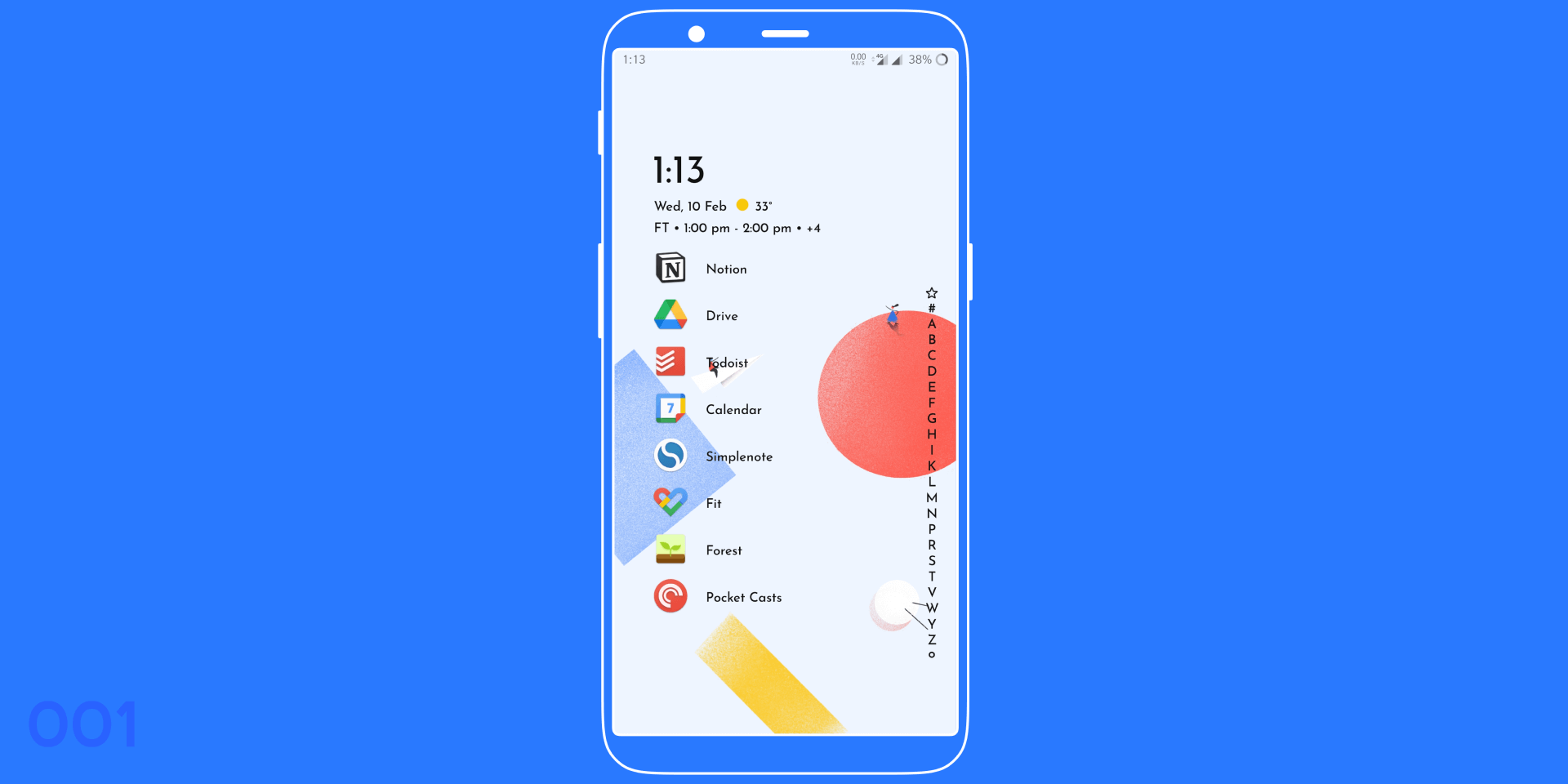
Apps
Notion
I have talked about it several times in my previous blog posts and What’s on My Phone articles. It is a mixture of many productivity apps. It is like my second brain. All the contents which I make and consume go here. But I use SimpleNotes for quick note-taking. I have made two icon packs and one template for Notion; check them out if you are interested.
Google Drive
It is my favorite cloud storage app of choice, mainly because of the free 15GB storage. I don’t store any large data’s on the cloud, so for me, this is enough, And the only drawback is that it doesn’t have a Linux client. So I also use Dropbox along with this, which has an excellent Linux client. I’m going to change to Nextcloud in the future.
Todoist
It is the best to-do app. It has one of the best UI and has a lot of awesome features. The main reason why I use it is that it is available on every platform. It also has a lot of integration with other apps, making automation more effortless, and it also has Google Calendar integration. I use it in combination with Tap-Tap. This helps me add tasks to Todoist just by double-tapping the back of my phone. I will write a detailed article on this soon.
Google Calendar
I use it for planning my day, and It is integrated with my Todoist account, so the tasks appear as calendar events. It also helps me plan and view upcoming events. I also use Woven along with this, which is my favorite calendar service. But currently, they don’t have an android app, so I’m using Google Calendar.
SimpleNotes
I recently found this app while looking for an alternative for Google Keep. As Keep doesn’t have a desktop client and is not suitable for writing lengthy articles, I found this. SimpleNotes is an open-source minimal note-taking app and is available on all major platforms. And this article is written on SimpleNotes. It helps me to write articles on both smartphone and desktop. And also, it syncs fast.
Google Fit
This year I am more focused on health, so to track my workouts, sleep, etc. I use Google Fit. It syncs data from my other fitness apps to get all the data in one place. Recently they have added lots of new features and improved the UI.
Forest
I use Forest while doing some intensive tasks. It has helped me a lot to keep my phone away from me. And the feature which I like the most is growing real trees. The premium version allows you to select the app you want to use when the timer is turned on.
Pocket Casts
It is my podcast app of choice. It lets you highly customize how you listen to a podcast. It has a great UI and is one of the best podcast app available.
Conclusion
You can see I have not put any social media apps on the home screen. They are Infinity Pools, as the authors of the book Make Time says. When you use it for five minutes, you will be drawn into it, and you will start scrolling for more than that. So to avoid this, I have hidden all social media apps. It is one of the largest time consumers. I have written a detailed article about Social media Detox. You can check that out if you are interested.