Learning Blender - Part 3
#Design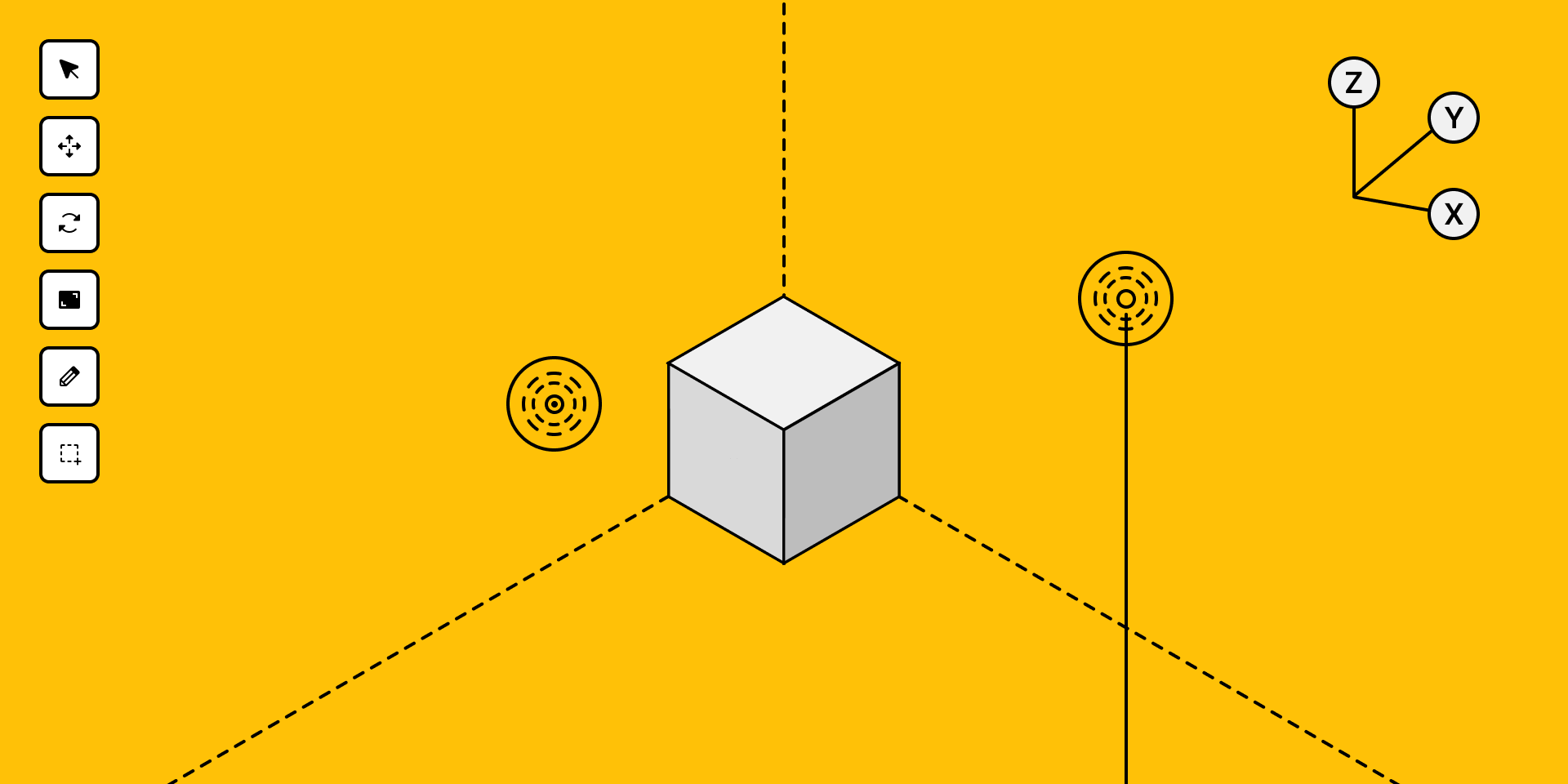
Welcome to the 3rd part of my Learning Blender series. If you haven’t read the first two parts, you can read them here:
So far, it has been a fun journey. I learned some cool new tricks this week.
In my last part, I mentioned that I was not happy with the Plant project, so I spent some time tweaking the leaves and background and did some lighting experiments. And here is what I made, the final render.

The blender file of this project and other projects are available on my Gumroad page. It is available for free.
After completing four Blender projects, I understood that lighting has an essential role in your final render.
Lighting gives depth and originality to your model. And with time, you will become better at using it in your scenes. To know more about lighting, here is an article that I read recently - Blender: Lighting – Simply Explained.
My next project was to make a Glass cup with water & ice in it. Here is the link to the tutorial I followed to create this project - Glass with Ice 3D Tutorial.
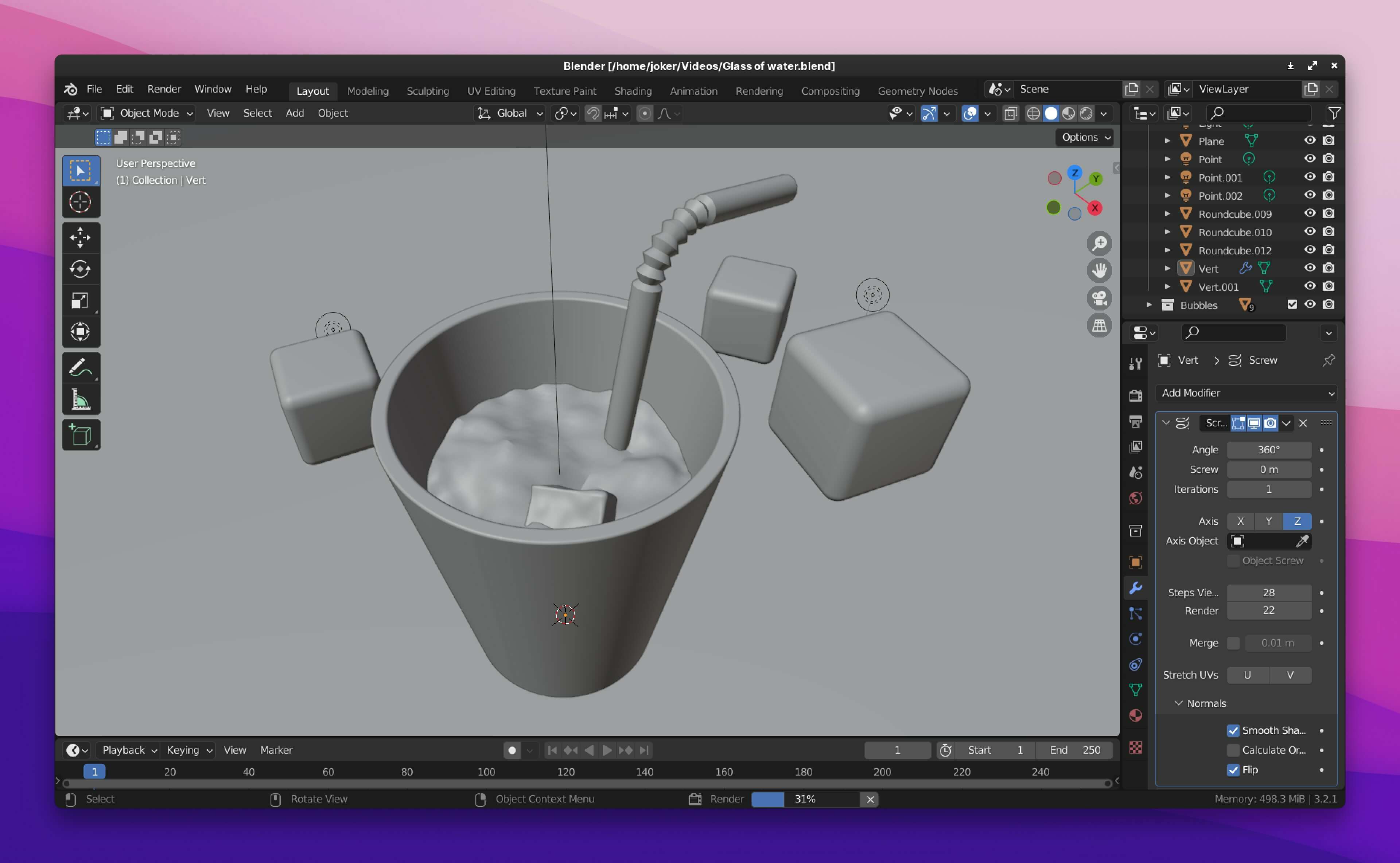
Most of the operations in this project were done using modifiers. So the project was easy to create. But the hard part was the lighting.
Since glass, water & ice are transparent, it was hard to see these items individually. This is where the importance of light comes into play. This scene uses a total of 5 lights.
- 4 Point lights
- 1 Area Light
Here is my final lighting setup. The items highlighted in orange represent the light.
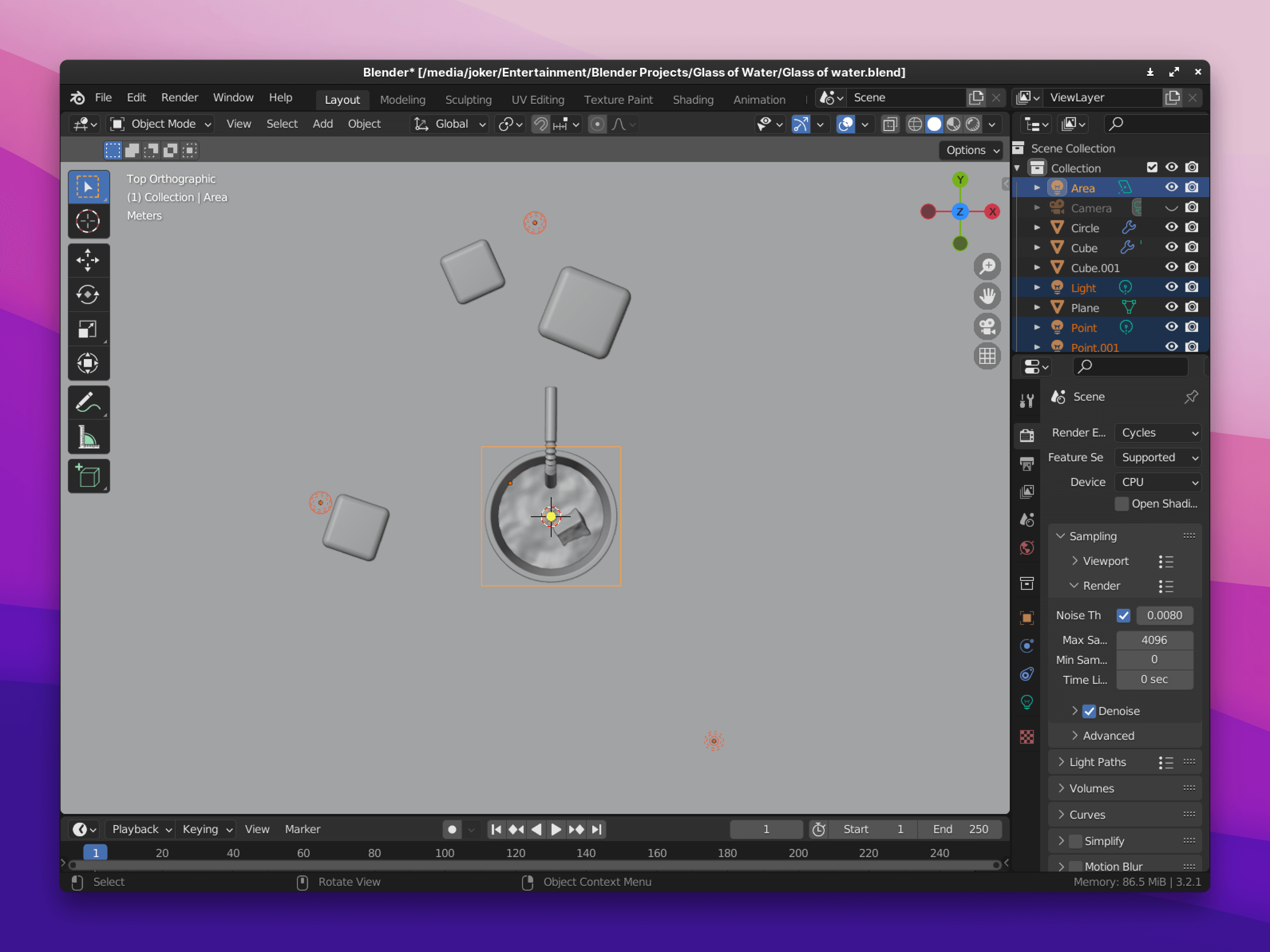
The final render looked amazing. I was extremely happy to see how it came out.

The glass, ice & water are easily visible. Also, you can clearly see the difference between Ice & Water, thanks to the lighting. Get the blender file here - Glass Of Water - Blender File.
Also, this week I did a small experiment. I recreated one of my favourite visuals by Janis Ozolins in 3D - Plug and play. Here is the final result.
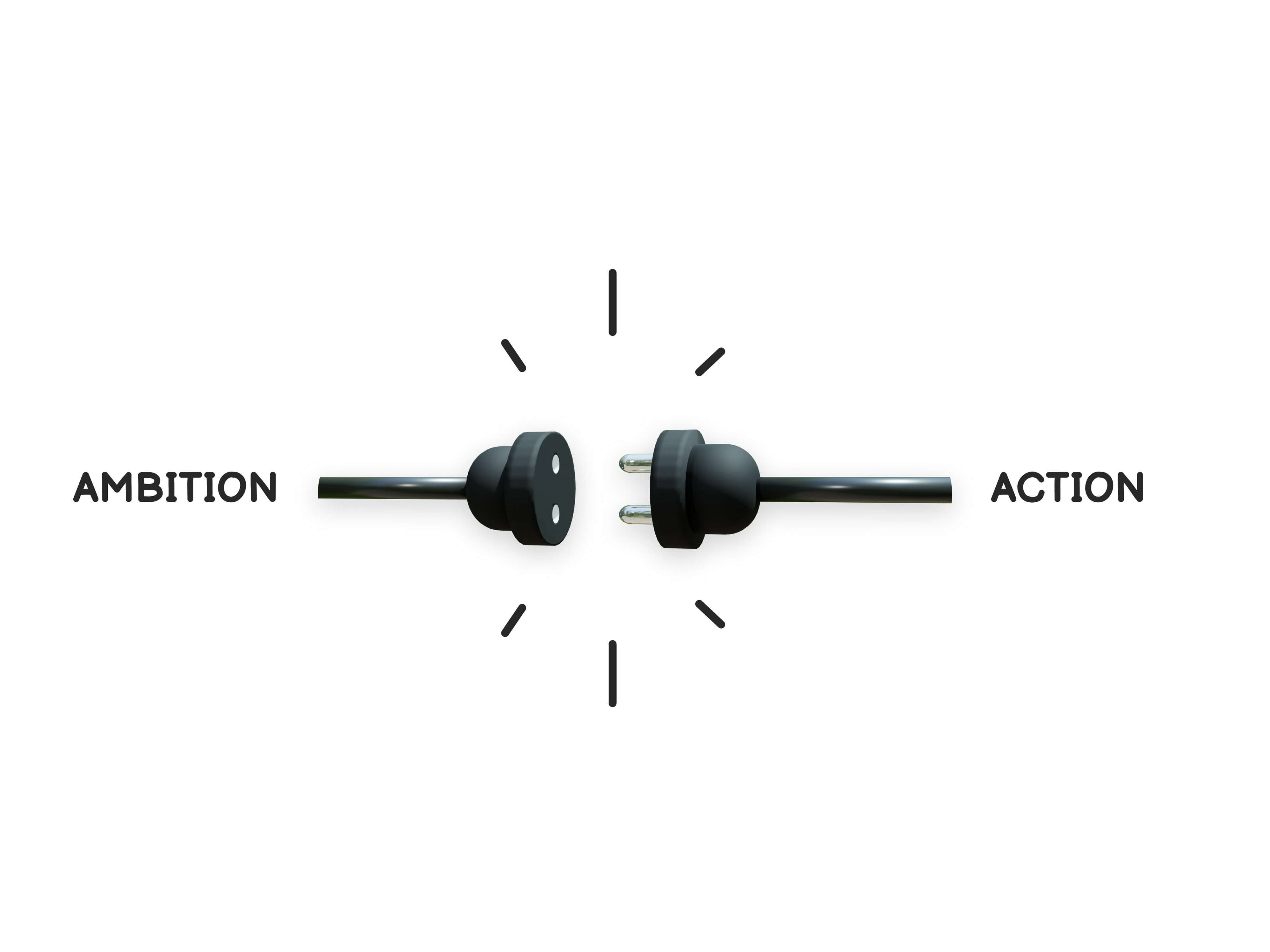
This visual is a mixture of 3D & 2D. I didn’t watch any tutorials for creating it. This time it was just me and Blender. I feel proud to see the final result. I will be doing more such 3D visuals in the future.
I have another update. The free resource for learning Blender I mentioned in part 1 is in progress. It will contain all free resources & materials required for learning Blender.
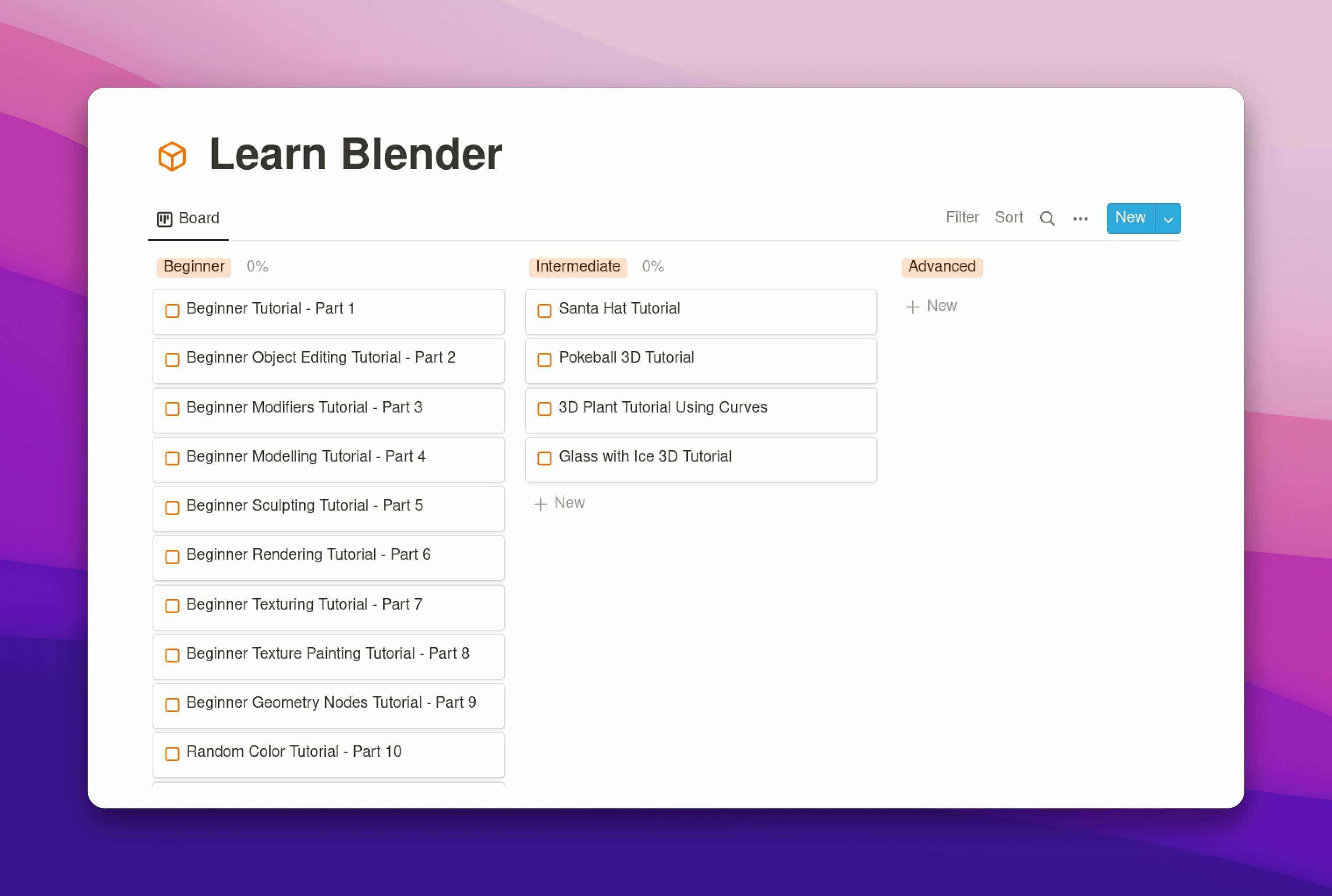
I have separated it into 3 parts beginner, intermediate, & advanced. This way you can learn it more easily. The resource will be released soon, and it will be free. I hope you enjoyed this blog post.